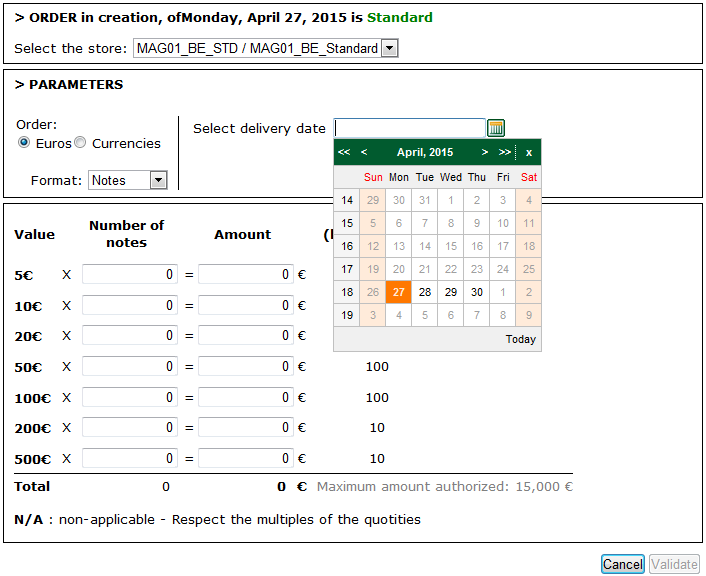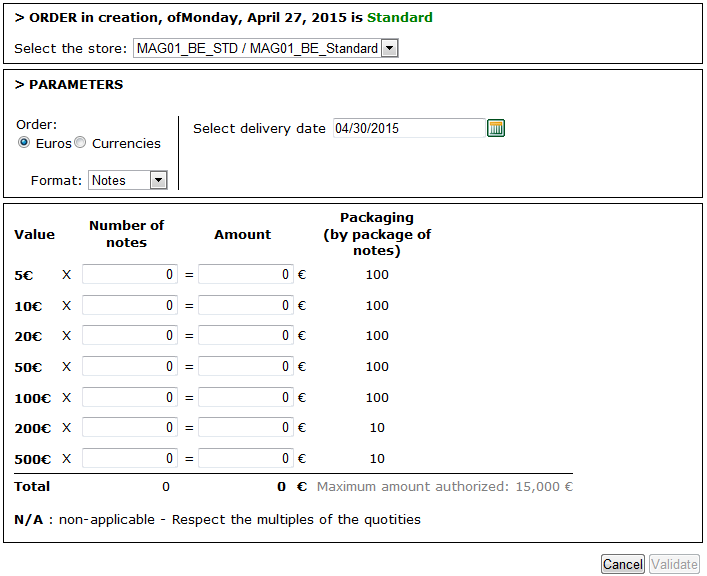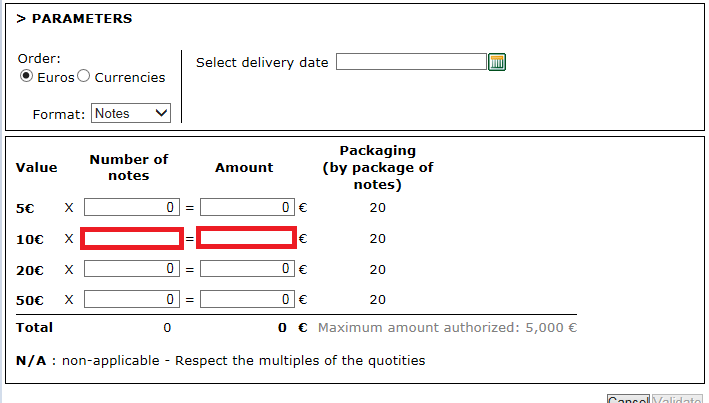Difference between revisions of "Orders/Single orders"
| (26 intermediate revisions by the same user not shown) | |||
| Line 1: | Line 1: | ||
| − | <div class="mw-parser-output"><div class="mw-parser-output"><div class="mw-parser-output"><div class="mw-parser-output"><div class="mw-parser-output">[[File:Fleche gauche.png|30x30px|Back|link=https://ordndep.com/wikiforcash/index.php/Orders]][[File:Accueil.png|30x30px| | + | <div class="mw-parser-output"><div class="mw-parser-output"><div class="mw-parser-output"><div class="mw-parser-output"><div class="mw-parser-output"><div class="mw-parser-output"><div class="mw-parser-output"><div class="mw-parser-output"><div class="mw-parser-output"><div class="mw-parser-output"><div class="mw-parser-output"><div class="mw-parser-output"><div class="mw-parser-output"><div class="mw-parser-output"><div class="mw-parser-output"><div class="mw-parser-output"><div class="mw-parser-output"><div class="mw-parser-output"><div class="mw-parser-output"><div class="mw-parser-output"><div class="mw-parser-output"><div class="mw-parser-output"><div class="mw-parser-output"><div class="mw-parser-output">[[File:Fleche gauche.png|30x30px|Back|link=https://ordndep.com/wikiforcash/index.php/Orders]][[File:Accueil.png|30x30px|Main page|link=https://ordndep.com/wikiforcash/index.php/Main_Page]]</div> <div class="mw-parser-output"> </div> <div class="mw-parser-output"> |
| + | <span style="font-family:Arial,Helvetica,sans-serif"><span style="font-size: large"><span lang="EN-US">"Creating an order" option</span></span></span> | ||
| + | |||
| + | === <span style="font-family:Arial,Helvetica,sans-serif">''<span style="font-size: medium"><span lang="EN-US">Order process</span></span>''</span> === | ||
| + | |||
| + | *<span style="font-family:Arial,Helvetica,sans-serif"><span style="font-size: small"><span style="line-height: normal"><span lang="EN-GB">Select store from the drop-down list</span></span></span></span> | ||
| + | |||
| + | <span style="font-family:Arial,Helvetica,sans-serif"><span style="font-size: small"><span style="line-height: normal">'''''<span lang="EN-GB"><span style="color: red">[[File:44 cdes-cdes unitaires 01.png|900px|44 cdes-cdes unitaires 01.png]]</span></span>'''''</span></span></span> | ||
| + | |||
| + | *<span style="font-family:Arial,Helvetica,sans-serif"><span style="font-size: small"><span style="line-height: normal"><span lang="EN-GB">Choose order type: notes or coins in €</span></span></span></span> | ||
| + | *<span style="font-family:Arial,Helvetica,sans-serif"><span style="font-size: small"><span style="line-height: normal"><span lang="EN-GB">Specify delivery date requested.</span></span></span></span> | ||
| + | |||
| + | <span style="font-family:Arial,Helvetica,sans-serif"><span style="font-size: small"><span style="line-height: normal"><span lang="EN-GB">This date must comply with the schedule set between the carrier and the store. As a result, the "calendar" icon associated with the delivery date shows all the future dates which can be selected (if a schedule is set), with the default pre-displayed date as the first available date, taking account of the carrier's standard cut-off date.</span></span></span></span> | ||
| + | |||
| + | [[File:44 cdes-cdes unitaires 02.png|RTENOTITLE]] | ||
| + | |||
| + | <span style="font-family:Arial,Helvetica,sans-serif"><span style="font-size: small"><span style="line-height: normal">''<span lang="EN-GB"><span style="color: blue">Example of screen above: if entry occurs on 29/04 at 2.30 p.m. for store 001, with a schedule providing for deliveries every 2/5, 5/5, 7/5 and so on, the first date which can be selected is 5 May, taking account of the carrier's cut-off date, which is D+2 working days, before 2.00 p.m.</span></span>''</span></span></span> | ||
| + | |||
| + | *<span style="font-family:Arial,Helvetica,sans-serif"><span style="font-size: small"><span style="line-height: normal"><span lang="EN-GB">Select desired values on the order screens</span></span></span></span> | ||
| + | |||
| + | <span style="font-family:Arial,Helvetica,sans-serif"><span style="font-size: small"><span style="line-height: normal"><span lang="EN-GB">Note order screen (only the denominations that you are able to order are shown on the screen):</span></span></span></span> | ||
| + | |||
| + | [[File:44 cdes-cdes unitaires 03.png|RTENOTITLE]] | ||
| + | |||
| + | <span style="font-family:Arial,Helvetica,sans-serif"><span style="font-size: small"><span style="line-height: normal">'''<u><span lang="EN-GB"><span style="color: red">NB</span></span></u>'''<span lang="EN-GB">: field of “Number of note or Amount” must not be empty as follows:</span></span></span></span> | ||
| + | |||
| + | [[File:44 cdes-cdes unitaires 04.png|RTENOTITLE]] | ||
| + | |||
| + | <span style="font-family:Arial,Helvetica,sans-serif"><span style="font-size: small"><span style="line-height: normal"><span lang="EN-GB">There should always be a ZERO (0) in the field to be able to validate the order</span></span></span></span> | ||
| + | |||
| + | <span style="font-family:Arial,Helvetica,sans-serif"><span style="font-size: small"><span style="line-height: normal"><span lang="EN-GB">Coin order screen (only quotas which you are able to order are shown on the screen):</span></span></span></span> | ||
| + | |||
| + | [[File:44 cdes-cdes unitaires 05.png|800px|RTENOTITLE]] | ||
| + | |||
| + | <span style="font-family:Arial,Helvetica,sans-serif"><span style="font-size: small"><span style="line-height: normal"><u><span lang="EN-US">Note</span></u><span lang="EN-US">: '''"Value N/A"'''</span></span></span></span> | ||
| + | |||
| + | <span style="font-family:Arial,Helvetica,sans-serif"><span style="font-size: small"><span style="line-height: normal"><span lang="EN-GB">If the amount, number of notes, number of coins or numbers of rolls entered does not comply with the quantities imposed, the value N/A is shown with regard to the data concerned and the order cannot be registered</span></span></span></span> | ||
| + | |||
| + | | ||
| + | <div class="mw-parser-output"> | ||
| + | === <span style="font-family:Arial,Helvetica,sans-serif"><span style="font-size:medium"><span style="line-height: normal"><span lang="EN-GB">''Upper limit for amount and weight and validation of orders''</span></span></span></span> === | ||
| + | |||
| + | <span style="font-family:Arial,Helvetica,sans-serif"><span style="font-size: small"><span style="line-height: normal"><span lang="EN-GB">If, for the customer or store, an amount and, for coins, a maximum weight have been defined, these are shown in the bottom right-hand corner of the page and allow entry of the order within the envisaged limit.</span></span></span></span> | ||
| + | |||
| + | <span style="font-family:Arial,Helvetica,sans-serif"><span style="font-size: small"><span style="line-height: normal"><span lang="EN-GB">However, '''<u>if the maximum upper limit for the amount and/or for the weight is exceeded, the order may not be validated</u>'''. Messages specifying the reason for suspending the process are then shown at the bottom of the page, namely:</span></span></span></span> | ||
| + | |||
| + | *<span style="font-family:Arial,Helvetica,sans-serif"><span style="font-size: small"><span style="line-height: normal"><span lang="EN-GB">if the authorised maximum amount is exceeded, a specific message appears (1st line)</span></span></span></span> | ||
| + | *<span style="font-family:Arial,Helvetica,sans-serif"><span style="font-size: small"><span style="line-height: normal"><span lang="EN-GB">if the authorised maximum weight for coins is exceeded, a specific message appears (2nd line).</span></span></span></span> | ||
| + | |||
| + | [[File:44 cdes-cdes unitaires 06.png|800px|RTENOTITLE]] | ||
| + | |||
| + | | ||
| + | </div> <div class="mw-parser-output"><div class="mw-parser-output"> | ||
| + | === ''<span style="font-size:medium"><span style="line-height: normal"><span lang="EN-GB">Alert threshold and order validation</span></span></span>'' === | ||
| + | |||
| + | <span style="font-family:Arial,Helvetica,sans-serif"><span style="font-size: small"><span style="line-height: normal"><span lang="EN-GB">For your Legal Entity or your stores, alert thresholds for amounts and, weight for coins, may be defined.</span></span></span></span> | ||
| + | |||
| + | <span style="font-family:Arial,Helvetica,sans-serif"><span style="font-size: small"><span style="line-height: normal">'''<u><span lang="EN-GB">If the alert threshold for amounts and/or for weight is exceeded, the order can be registered</span></u>'''<span lang="EN-GB">; the following information messages are then shown on requesting confirmation of order validation:</span></span></span></span> | ||
| + | |||
| + | *<span style="font-family:Arial,Helvetica,sans-serif"><span style="font-size: small"><span style="line-height: normal"><span lang="EN-GB">if the alert threshold for amounts is exceeded, the message "''N.B. exceptional order; the order amount is above the authorised alert threshold of nnnnn.nn''",</span></span></span></span> | ||
| + | *<span style="font-family:Arial,Helvetica,sans-serif"><span style="font-size: small"><span style="line-height: normal"><span lang="EN-GB">if the alert threshold for weight is exceeded, the message "''N.B. exceptional order, the total weight of the coins order is above the authorised alert threshold of nnnnn.nn''".</span></span></span></span> | ||
| + | |||
| + | | ||
| + | |||
| + | <span style="font-family:Arial,Helvetica,sans-serif"><span style="font-size: small"><span style="line-height: normal"><span lang="EN-GB">Note: It is possible to define for your legal entity a daily threshold for amounts concerning all of your stores. '''<u>If, for a given delivery date, registration of an order for one of your stores means the daily threshold is exceeded</u>''', the order may be registered and the message ''"the daily threshold of customer XXXXX for orders (€nnnnn.nn) has been exceeded for the date of dd/mm/yy"'' is shown on registration of the order when it is entered by a "Store user". An e-mail is also sent to recipients for whom an e-mail address has been defined in parallel to the daily threshold.</span></span></span></span>[[File:44 cdes-cdes unitaires 07.png|RTENOTITLE]] | ||
| + | |||
| + | <br/> [[File:44 cdes-cdes unitaires 08.png|1200px|44 cdes-cdes unitaires 08.png]] | ||
| + | |||
| + | | ||
| + | </div> <div class="mw-parser-output"> </div> </div> | ||
| + | === <span style="font-size:medium">''<span style="font-family: Arial,Helvetica,sans-serif">Transmission and processing of orders</span>''</span> === | ||
| + | |||
| + | <span style="font-family:Arial,Helvetica,sans-serif"><span style="font-size: small"><span style="line-height: normal"><span lang="EN-GB">In France, orders arriving by the cut-off date of the carrier concerned (these cut-off dates are registered on the site) are transmitted on a daily basis to the Bank and then to the Carrier. In Belgium and Luxembourg, orders are transmitted continuously.</span></span></span></span> | ||
| + | |||
| + | <span style="font-family:Arial,Helvetica,sans-serif"><span style="font-size: small"><span style="line-height: normal"><span lang="EN-GB">Once the "Forc@sh" service is vacant, the order status then changes from "Validated" to "Transmitted". It can now no longer be changed or cancelled. <span style="color: black">Once transmitted, the order is picked up and processed by the application of the Bank which forwards it to the money carrier concerned.</span></span></span></span></span> | ||
| + | |||
| + | <span style="font-family:Arial,Helvetica,sans-serif"><span style="font-size: small"><span style="line-height: normal"><span lang="EN-GB"><span style="color: black">Once the order has been prepared and delivered, the carrier communicates the delivery information to the application of the Bank which, in turn, forwards it to the "Forc@sh" department. This information makes it possible, on the site, to proceed automatically with the checking and reconciliation of your orders.</span></span></span></span></span> | ||
| + | |||
| + | <span style="font-family:Arial,Helvetica,sans-serif"><span style="font-size: small"><span style="line-height: normal"><span lang="EN-GB"><span style="color: black">Order reconciliation files are usually sent on D+1 or D+2 working days, in relation to the actual delivery date (depending on money carriers).</span></span></span></span></span> | ||
| + | |||
| + | | ||
| + | </div> <div class="mw-parser-output"> | ||
| + | === <span style="font-size:medium">''<span style="font-family: Arial,Helvetica,sans-serif">Copy an order</span>''</span> === | ||
| + | |||
| + | ==== ''<span style="font-family:Arial,Helvetica,sans-serif"><span style="font-size: small">From the "order summary" screen</span></span>'' ==== | ||
| + | |||
| + | [[File:44 cdes-cdes unitaires 09.png|900px|44 cdes-cdes unitaires 09.png]] | ||
| + | |||
| + | ==== ''<span style="font-family:Arial,Helvetica,sans-serif"><span style="font-size: small">From viewing of an order</span></span>'' ==== | ||
| + | |||
| + | [[File:44 cdes-cdes unitaires 10.png|800px|44 cdes-cdes unitaires 10.png]] | ||
| + | |||
| + | | ||
| + | |||
| + | === <span style="font-size:medium">''<span style="font-family: Arial,Helvetica,sans-serif"><span style="line-height: normal"><span style="color: red">[TRADUCTION] Suppression d’une commande</span></span></span>''</span> === | ||
| + | |||
| + | ==== ''<span style="font-family:Arial,Helvetica,sans-serif"><span style="font-size: small"><span style="line-height: normal"><span style="color: red">[TRADUCTION] Depuis l’écran « Synthèse des commandes »</span></span></span></span>'' ==== | ||
| + | |||
| + | <span style="font-family:Arial,Helvetica,sans-serif"><span style="font-size: small"><span style="line-height: normal">'''''<span style="background: yellow none repeat scroll 0% 0%"><span style="color: red">X</span></span>'''''</span></span></span> <span style="font-family:Arial,Helvetica,sans-serif"><span style="font-size: small"><span style="line-height: normal">'''''<span style="background: yellow none repeat scroll 0% 0%"><span style="color: red">44 cdes-cdes unitaires 11</span></span>'''''</span></span></span> | ||
| + | |||
| + | <span style="font-family:Arial,Helvetica,sans-serif"><span style="font-size: small"><span style="color: red">[TRADUCTION] Pendant la suppression d’une commande ou d’une commande permanente il est possible pour l’utilisateur client de saisir un motif d’annulation et de voir ce motif lorsqu’il consulte le détail de la commande annulée dans "Suivi et Edition de commandes".</span></span></span> | ||
| + | |||
| + | <span style="font-family:Arial,Helvetica,sans-serif"><span style="font-size: small"><span style="line-height: normal">'''''<span style="background: yellow none repeat scroll 0% 0%" lang="EN-GB"><span style="color: red">X</span></span>'''''</span></span></span> | ||
| + | |||
| + | <span style="font-family:Arial,Helvetica,sans-serif"><span style="font-size: small"><span style="line-height: normal">'''''<span style="background: yellow none repeat scroll 0% 0%" lang="EN-GB"><span style="color: red">44 cdes-cdes unitaires 12</span></span>'''''</span></span></span> | ||
| + | |||
| + | <span style="font-family:Arial,Helvetica,sans-serif"><span style="font-size: small"><span style="line-height: normal">'''''<span style="background: yellow none repeat scroll 0% 0%"><span style="color: red">X</span></span>'''''</span></span></span> | ||
| + | |||
| + | <span style="font-family:Arial,Helvetica,sans-serif"><span style="font-size: small"><span style="line-height: normal">'''''<span style="background: yellow none repeat scroll 0% 0%"><span style="color: red">44 cdes-cdes unitaires 13</span></span>'''''</span></span></span> | ||
| + | |||
| + | <span style="font-family:Arial,Helvetica,sans-serif"><span style="font-size: small"><span style="line-height: normal">'''''<span style="background: yellow none repeat scroll 0% 0%"><span style="color: red">X</span></span>'''''</span></span></span> | ||
| + | |||
| + | <span style="font-family:Arial,Helvetica,sans-serif"><span style="font-size: small"><span style="line-height: normal">'''''<span style="background: yellow none repeat scroll 0% 0%"><span style="color: red">44 cdes-cdes unitaires 14</span></span>'''''</span></span></span> | ||
| + | |||
| + | <span style="font-family:Arial,Helvetica,sans-serif"><span style="font-size: small">Note : <span style="color: red">[TRADUCTION] </span><span style="color: red">Une commande ne peut être supprimée que lorsque son statut est à : Validée ou à : A Valider.</span></span></span> | ||
| + | </div> <div class="mw-parser-output"> </div> <div class="mw-parser-output"><span style="font-family:Arial,Helvetica,sans-serif"><span style="font-size: small">[[File:Fleche haut.png|30x30px|Back to top|link=https://ordndep.com/wikiforcash/index.php/Orders/Single_orders]]</span></span></div> </div> </div> </div> </div> </div> </div> </div> </div> </div> </div> </div> </div> </div> </div> </div> </div> </div> </div> </div> </div> </div> </div> </div> | ||
Latest revision as of 15:46, 9 April 2019
"Creating an order" option
Contents
Order process
- Select store from the drop-down list
- Choose order type: notes or coins in €
- Specify delivery date requested.
This date must comply with the schedule set between the carrier and the store. As a result, the "calendar" icon associated with the delivery date shows all the future dates which can be selected (if a schedule is set), with the default pre-displayed date as the first available date, taking account of the carrier's standard cut-off date.
Example of screen above: if entry occurs on 29/04 at 2.30 p.m. for store 001, with a schedule providing for deliveries every 2/5, 5/5, 7/5 and so on, the first date which can be selected is 5 May, taking account of the carrier's cut-off date, which is D+2 working days, before 2.00 p.m.
- Select desired values on the order screens
Note order screen (only the denominations that you are able to order are shown on the screen):
NB: field of “Number of note or Amount” must not be empty as follows:
There should always be a ZERO (0) in the field to be able to validate the order
Coin order screen (only quotas which you are able to order are shown on the screen):
Note: "Value N/A"
If the amount, number of notes, number of coins or numbers of rolls entered does not comply with the quantities imposed, the value N/A is shown with regard to the data concerned and the order cannot be registered
Upper limit for amount and weight and validation of orders
If, for the customer or store, an amount and, for coins, a maximum weight have been defined, these are shown in the bottom right-hand corner of the page and allow entry of the order within the envisaged limit.
However, if the maximum upper limit for the amount and/or for the weight is exceeded, the order may not be validated. Messages specifying the reason for suspending the process are then shown at the bottom of the page, namely:
- if the authorised maximum amount is exceeded, a specific message appears (1st line)
- if the authorised maximum weight for coins is exceeded, a specific message appears (2nd line).
Alert threshold and order validation
For your Legal Entity or your stores, alert thresholds for amounts and, weight for coins, may be defined.
If the alert threshold for amounts and/or for weight is exceeded, the order can be registered; the following information messages are then shown on requesting confirmation of order validation:
- if the alert threshold for amounts is exceeded, the message "N.B. exceptional order; the order amount is above the authorised alert threshold of nnnnn.nn",
- if the alert threshold for weight is exceeded, the message "N.B. exceptional order, the total weight of the coins order is above the authorised alert threshold of nnnnn.nn".
Note: It is possible to define for your legal entity a daily threshold for amounts concerning all of your stores. If, for a given delivery date, registration of an order for one of your stores means the daily threshold is exceeded, the order may be registered and the message "the daily threshold of customer XXXXX for orders (€nnnnn.nn) has been exceeded for the date of dd/mm/yy" is shown on registration of the order when it is entered by a "Store user". An e-mail is also sent to recipients for whom an e-mail address has been defined in parallel to the daily threshold.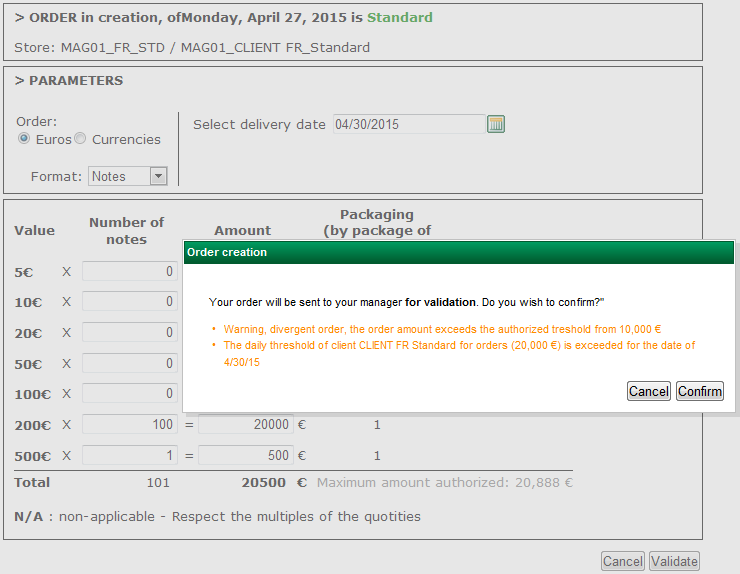
Transmission and processing of orders
In France, orders arriving by the cut-off date of the carrier concerned (these cut-off dates are registered on the site) are transmitted on a daily basis to the Bank and then to the Carrier. In Belgium and Luxembourg, orders are transmitted continuously.
Once the "Forc@sh" service is vacant, the order status then changes from "Validated" to "Transmitted". It can now no longer be changed or cancelled. Once transmitted, the order is picked up and processed by the application of the Bank which forwards it to the money carrier concerned.
Once the order has been prepared and delivered, the carrier communicates the delivery information to the application of the Bank which, in turn, forwards it to the "Forc@sh" department. This information makes it possible, on the site, to proceed automatically with the checking and reconciliation of your orders.
Order reconciliation files are usually sent on D+1 or D+2 working days, in relation to the actual delivery date (depending on money carriers).
Copy an order
From the "order summary" screen
From viewing of an order
[TRADUCTION] Suppression d’une commande
[TRADUCTION] Depuis l’écran « Synthèse des commandes »
X 44 cdes-cdes unitaires 11
[TRADUCTION] Pendant la suppression d’une commande ou d’une commande permanente il est possible pour l’utilisateur client de saisir un motif d’annulation et de voir ce motif lorsqu’il consulte le détail de la commande annulée dans "Suivi et Edition de commandes".
X
44 cdes-cdes unitaires 12
X
44 cdes-cdes unitaires 13
X
44 cdes-cdes unitaires 14
Note : [TRADUCTION] Une commande ne peut être supprimée que lorsque son statut est à : Validée ou à : A Valider.