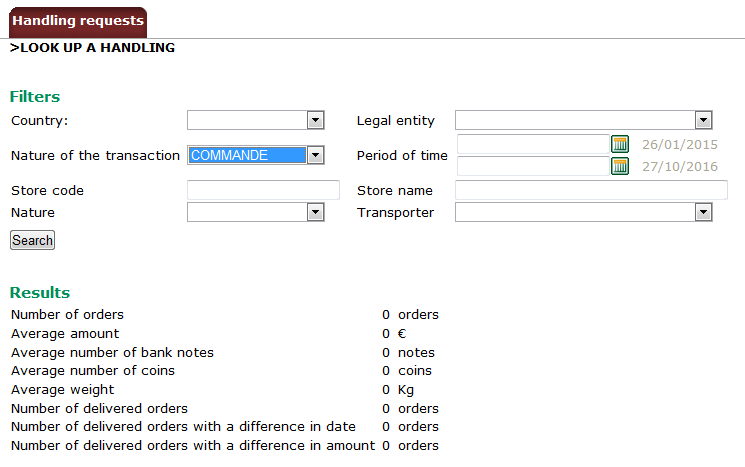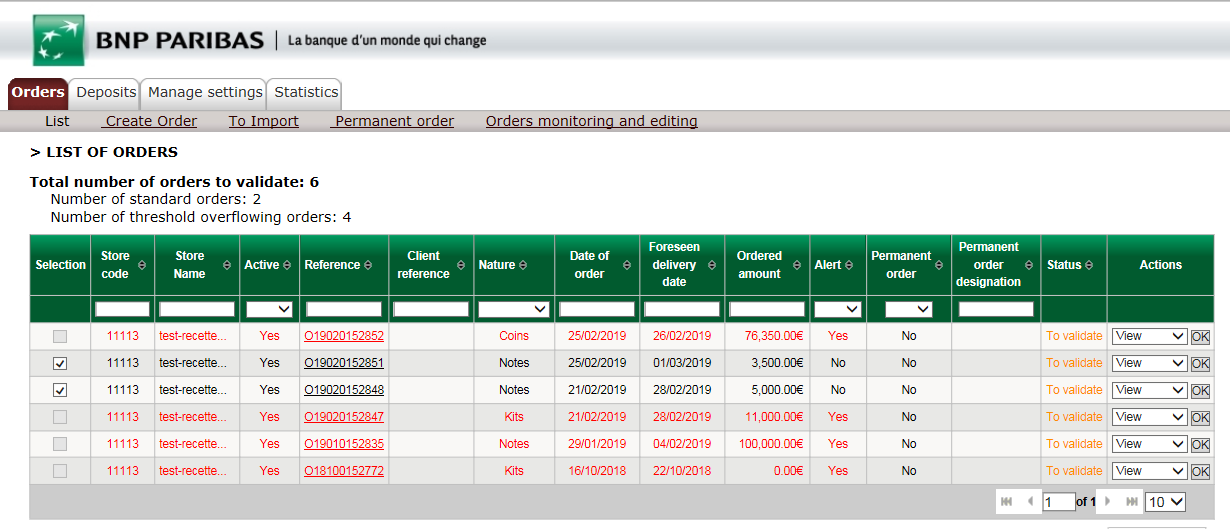Difference between revisions of "Customer user profiles"
| (22 intermediate revisions by the same user not shown) | |||
| Line 1: | Line 1: | ||
| + | <div class="mw-parser-output"><div class="mw-parser-output"><div class="mw-parser-output"><div class="mw-parser-output"><div class="mw-parser-output"><div class="mw-parser-output"><div class="mw-parser-output"><div class="mw-parser-output"><div class="mw-parser-output"><div class="mw-parser-output"><div class="mw-parser-output"><div class="mw-parser-output"><div class="mw-parser-output"><div class="mw-parser-output"><div class="mw-parser-output"><div class="mw-parser-output"><div class="mw-parser-output"><div class="mw-parser-output"><div class="mw-parser-output"><div class="mw-parser-output"><div class="mw-parser-output">[[File:Accueil.png|30x30px|Accueil|link=https://ordndep.com/wikiforcash/index.php/Main_Page]]</div> | ||
| + | == <span style="font-family:Arial,Helvetica,sans-serif">Administrator</span> == | ||
<div class="mw-parser-output"> | <div class="mw-parser-output"> | ||
| − | < | + | <span style="font-size:small"><span lang="EN-GB">This profile is configured by a Bank Administrator following the procedures set out in the Customer contract/registration form.</span></span> |
| − | < | + | |
| + | <span style="font-size:small"><span lang="EN-GB">This profile makes it possible to:</span></span> | ||
| + | |||
| + | *<span style="font-size:small">'''<span lang="EN-GB">update, validate or delete orders entered by the "Store users"</span>'''<span lang="EN-GB">within the upper limits defined for the customer or the store concerned. Only orders from "non-validating" store users or non-standard orders (between the upper limit and lower limit of the store concerned) are sent for validation.</span></span> | ||
| + | *<span style="font-size:small">'''<span lang="EN-GB">create (or copy), update and validate directly an order or a deposit</span>'''<span lang="EN-GB">within the upper/lower limits defined for the store or for the customer for all stores in its perimeter,</span></span> | ||
| + | *<span style="font-size:small">'''<span lang="EN-GB">view the history of orders and deposits for all stores</span>'''<span lang="EN-GB">included in its perimeter, along with the corresponding statistics.</span></span> | ||
| + | *<span style="font-size:small">'''<span lang="EN-GB">change authorisations, access, upper/lower limits, authorised denominations and carrier schedule (note: in Belgium, the carrier schedule is automatically completed in Forcash and cannot be changed) for a store</span>'''<span lang="EN-GB">in its perimeter. Changing the store's other parameters or creating a new store is only possible by a Bank Administrator,</span></span> | ||
| + | *<span style="font-size:small">'''<span lang="EN-GB">create and change, for stores in its perimeter, a "Store user" profile</span>'''<span lang="EN-GB">and their access authorisations, stating:</span></span> | ||
| + | **<span style="font-size:small"><span lang="EN-GB">the surname and first name of the user,</span></span> | ||
| + | **<span style="font-size:small"><span lang="EN-GB">their e-mail address and telephone number,</span></span> | ||
| + | **<span style="font-size:small"><span lang="EN-GB">the store to which they are linked,</span></span> | ||
| + | **<span style="font-size:small"><span lang="EN-GB">whether or not they are authorised to initiate orders of notes and/or coins in €,</span></span> | ||
| + | **<span style="font-size:small"><span lang="EN-GB">whether or not they are authorised to validate standard orders (beyond threshold)</span></span> | ||
| + | **<span style="font-size:small"><span lang="EN-GB">whether or not they are authorised to initiate deposits within the upper/lower limits defined for the store or the customer:</span></span> | ||
| + | ***<span style="font-size:small"><span lang="EN-GB">for coins in €,</span></span> | ||
| + | ***<span style="font-size:small"><span lang="EN-GB">and/or for notes in € or in currencies,</span></span> | ||
| + | ***<span style="font-size:small"><span lang="EN-GB">and/or for bank cheques or special cheques.</span></span> | ||
| + | |||
| + | | ||
| + | |||
| + | == <span style="font-family:Arial,Helvetica,sans-serif"><span lang="EN-US">Group Manager</span></span> == | ||
| + | |||
| + | <span style="font-size:small"><span lang="EN-GB">This profile is configured by a Bank Administrator following the procedures set out in the Customer contract/registration form.</span></span> | ||
| + | |||
| + | <span style="font-size:small"><span lang="EN-GB"><span style="color: red">There are 2 types of Group Manager profiles:</span></span></span> | ||
| + | |||
| + | <span style="font-size:small"><span lang="EN-GB"><span style="color: red">1/ The Group Manager profile with a Statistics type of profile which </span></span><span lang="EN-GB">makes it possible to:</span></span> | ||
| + | |||
| + | *<span style="font-size:small">'''<span lang="EN-GB">view </span>'''<span lang="EN-GB">the data (orders/deposits) connected with the '''activity of legal entities from one group''' via an enquiry menu,</span></span> | ||
| + | *<span style="font-size:small">'''<span lang="EN-GB">export </span>'''<span lang="EN-GB">the data from the enquiry.</span></span> | ||
| + | |||
| + | <span style="font-size:small">'''''<span style="color: red">[[File:30 profils utilisateurs 01.png|RTENOTITLE]]</span>'''''</span> | ||
| + | |||
| + | <span style="font-size:small"><span style="background: yellow none repeat scroll 0% 0%"><span style="color: black">[A TRADUIRE]</span></span></span> | ||
| + | |||
| + | <span style="font-size:small"><span style="background: yellow none repeat scroll 0% 0%"><span style="color: black">2/ Et le profil Gestionnaire Groupe avec le type de profil « '''Gestion »''', qui peut, sur tous les clients et les magasins d’un groupe d’affaire de :</span></span></span> | ||
| + | |||
| + | *<span style="font-size:small"><span style="background: yellow none repeat scroll 0% 0%">Créer des commandes sur tous les magasins du périmètre groupe d’affaires du pays</span></span> | ||
| + | *<span style="font-size:small"><span style="background: yellow none repeat scroll 0% 0%"><span style="color: black">Effectuer des versements sur tous les magasins du périmètre groupe d’affaires du pays</span></span></span> | ||
| + | *<span style="font-size:small"><span style="background: yellow none repeat scroll 0% 0%"><span style="color: black">Valider des commandes sur tous les magasins du périmètre groupe d’affaires du pays</span></span></span> | ||
| + | *<span style="font-size:small"><span style="background: yellow none repeat scroll 0% 0%"><span style="color: black">Avoir accès aux statistiques si l’option est activée pour les niveaux clients du groupe d’affaires.</span></span></span> | ||
| + | *<span style="font-size:small"><span style="background: yellow none repeat scroll 0% 0%"><span style="color: black">Administrer les magasins et créer des utilisateurs sur le périmètre du groupe d’affaires du pays</span></span></span> | ||
| + | |||
| + | [[File:30 profils utilisateurs 02bis.png|RTENOTITLE]] | ||
| − | < | + | == <span style="font-family:Arial,Helvetica,sans-serif">User profile</span> == |
| − | < | + | <span style="font-size:small"><span lang="EN-GB">This profile is configured by a Customer Administrator in the "Manage" tab of the Forc@sh service. The User is allocated to just one store; this is why they are called a "Store user". Depending on the customer parameters, the "Store user" may or may not validate orders.</span> </span> |
| − | < | + | <span style="font-size:small"><span lang="EN-GB">This profile makes it possible to:</span></span> |
| − | < | + | *<span style="font-size:small">'''<span lang="EN-GB">create (or copy) and update an order or a deposit directly</span>'''<span lang="EN-GB">within the upper/lower limits defined for their store,</span></span> |
| − | </div> | + | *<span style="font-size:small">'''<span lang="EN-GB">validate orders</span>'''<span lang="EN-GB">within the upper limit defined for the store or for the customer and the rights allocated to them,</span></span> |
| − | </div> | + | *<span style="font-size:small">'''<span lang="EN-GB">validate deposits and organise collections.</span>'''</span> |
| + | </div> <div class="mw-parser-output"> </div> <div class="mw-parser-output">[[File:Fleche haut.png|30x30px|Backto top|link=https://ordndep.com/wikiforcash/index.php/Customer_user_profiles]]</div> </div> </div> </div> </div> </div> </div> </div> </div> </div> </div> </div> </div> </div> </div> </div> </div> </div> </div> </div> </div> | ||
Latest revision as of 12:06, 8 April 2019
Administrator
This profile is configured by a Bank Administrator following the procedures set out in the Customer contract/registration form.
This profile makes it possible to:
- update, validate or delete orders entered by the "Store users"within the upper limits defined for the customer or the store concerned. Only orders from "non-validating" store users or non-standard orders (between the upper limit and lower limit of the store concerned) are sent for validation.
- create (or copy), update and validate directly an order or a depositwithin the upper/lower limits defined for the store or for the customer for all stores in its perimeter,
- view the history of orders and deposits for all storesincluded in its perimeter, along with the corresponding statistics.
- change authorisations, access, upper/lower limits, authorised denominations and carrier schedule (note: in Belgium, the carrier schedule is automatically completed in Forcash and cannot be changed) for a storein its perimeter. Changing the store's other parameters or creating a new store is only possible by a Bank Administrator,
- create and change, for stores in its perimeter, a "Store user" profileand their access authorisations, stating:
- the surname and first name of the user,
- their e-mail address and telephone number,
- the store to which they are linked,
- whether or not they are authorised to initiate orders of notes and/or coins in €,
- whether or not they are authorised to validate standard orders (beyond threshold)
- whether or not they are authorised to initiate deposits within the upper/lower limits defined for the store or the customer:
- for coins in €,
- and/or for notes in € or in currencies,
- and/or for bank cheques or special cheques.
Group Manager
This profile is configured by a Bank Administrator following the procedures set out in the Customer contract/registration form.
There are 2 types of Group Manager profiles:
1/ The Group Manager profile with a Statistics type of profile which makes it possible to:
- view the data (orders/deposits) connected with the activity of legal entities from one group via an enquiry menu,
- export the data from the enquiry.
[A TRADUIRE]
2/ Et le profil Gestionnaire Groupe avec le type de profil « Gestion », qui peut, sur tous les clients et les magasins d’un groupe d’affaire de :
- Créer des commandes sur tous les magasins du périmètre groupe d’affaires du pays
- Effectuer des versements sur tous les magasins du périmètre groupe d’affaires du pays
- Valider des commandes sur tous les magasins du périmètre groupe d’affaires du pays
- Avoir accès aux statistiques si l’option est activée pour les niveaux clients du groupe d’affaires.
- Administrer les magasins et créer des utilisateurs sur le périmètre du groupe d’affaires du pays
User profile
This profile is configured by a Customer Administrator in the "Manage" tab of the Forc@sh service. The User is allocated to just one store; this is why they are called a "Store user". Depending on the customer parameters, the "Store user" may or may not validate orders.
This profile makes it possible to:
- create (or copy) and update an order or a deposit directlywithin the upper/lower limits defined for their store,
- validate orderswithin the upper limit defined for the store or for the customer and the rights allocated to them,
- validate deposits and organise collections.